View/Edit PACC Amounts
- Select Extra Work from the Main Menu
- Select PACC from the Extra Work main menu
- Select a Contract (if it is not already selected)
- Select a PACC Item
- Go to PACC Status tab
- To view or edit the Eng. Estimate, click the pencil icon under Eng. Estimate Amount
Note: System would display a pop-up window as below.
- Click Add button to add a new PACC amount for one charge code
Note: Once the PACC is closed, the Add and Edit buttons are disabled. Please contact the Admin to unlock the PACC for editing.
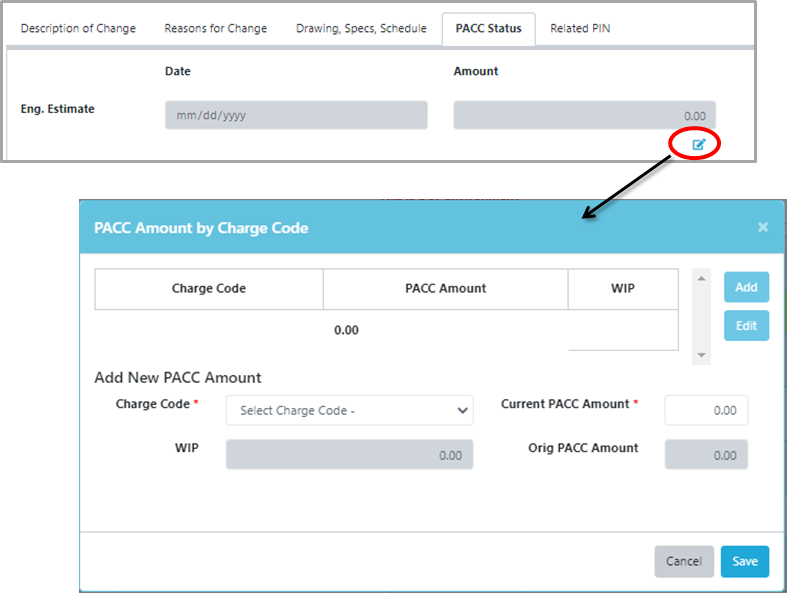
- To view the Orignal and Revised PACC amount, select the entry from the table
- Click Edit button to edit the PACC amount
Note: The Original PACC amount is read only. And the WIP is greyed out by default, as the WIP should be entered in the Change Order instead of PACC. In any special circumstances that you need to enter the WIP for a PACC, please contact the Admin to unlock the PACC.
- Click Save button to save all changes