View Financial Summary
- Select Financial Module from the Main Menu
- Select Summary from the Financial main menu
- Select a Contract (if it is not already selected)
- Note: System displays the Financial Summary table
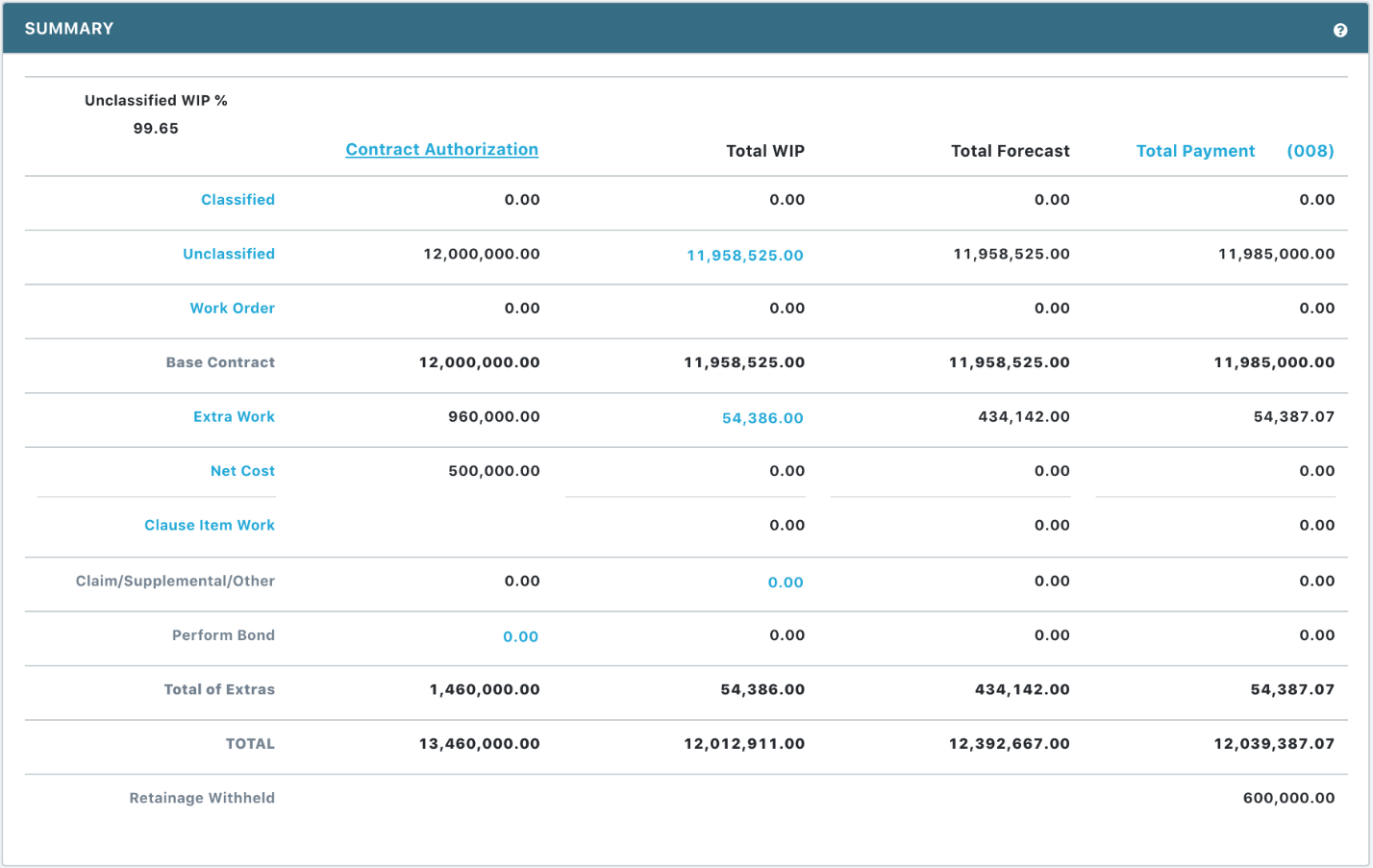
Note: System displays the Financial Summary page listing the totals of the contracts Classified Items, Unclassified Items, Work Orders, Base Contract, Extra Work, Net Cost, Field Order, Claim/Supplemental/Other, Perform Bonds, Total Extras, and the Unclassified WIP%
Note: If a line item’s Total Forecast exceeds its Authorization, system will display the warning sign on the Financial Summary page. The Total Forecast of that line item is highlighted red.

- If MA or reallocation of existing authorized fund are needed, go to the top Navigation Menu and select Vendor & Forms
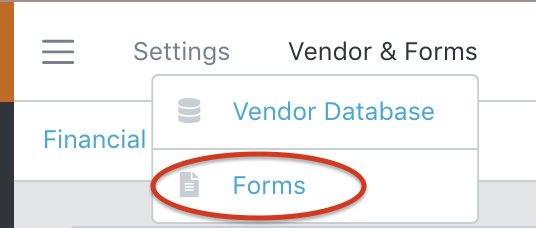
- Select Forms from the drop list
Note: System will display the list of available forms to download.
- Download the Memorandum of Authorization form and Buckslip for the reauthorization process.