View Contract Authorizations
- Select Financial Module from the Main Menu
- Select Summary from the Financial Module main menu
- Select a Contract (if it is not already selected)
Note: System displays the Financial Summary table
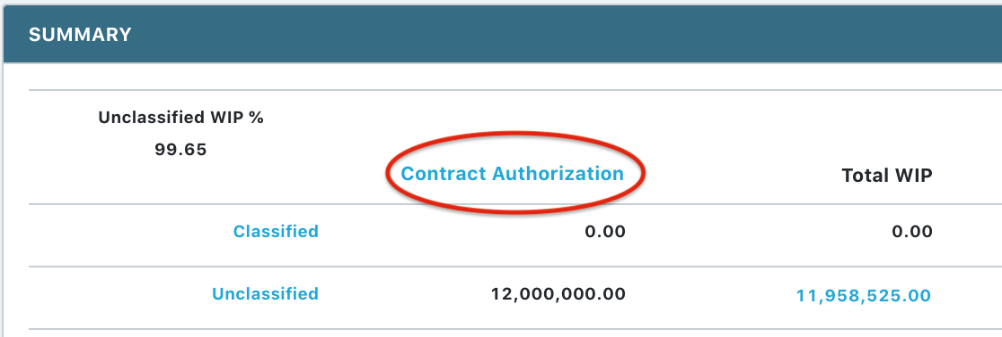
- Click on Contract Authorization on the header row
Note: System displays Contract Authorization details
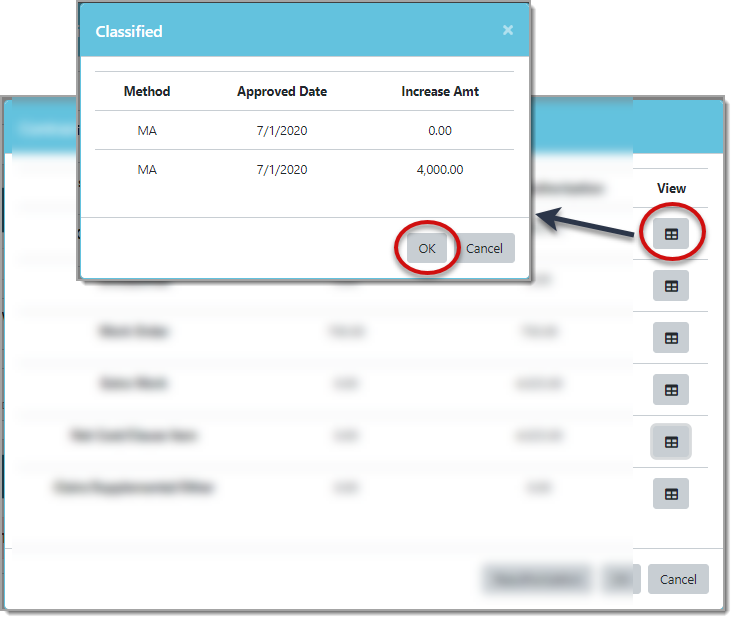
- Click the View icon that next to the line item to view the historical records of a line item’s Authorization
Note: All changes to the records are displayed with Method, Award Date and Increase Amount