WinTrak365 Home Page
The home page displays the following information:
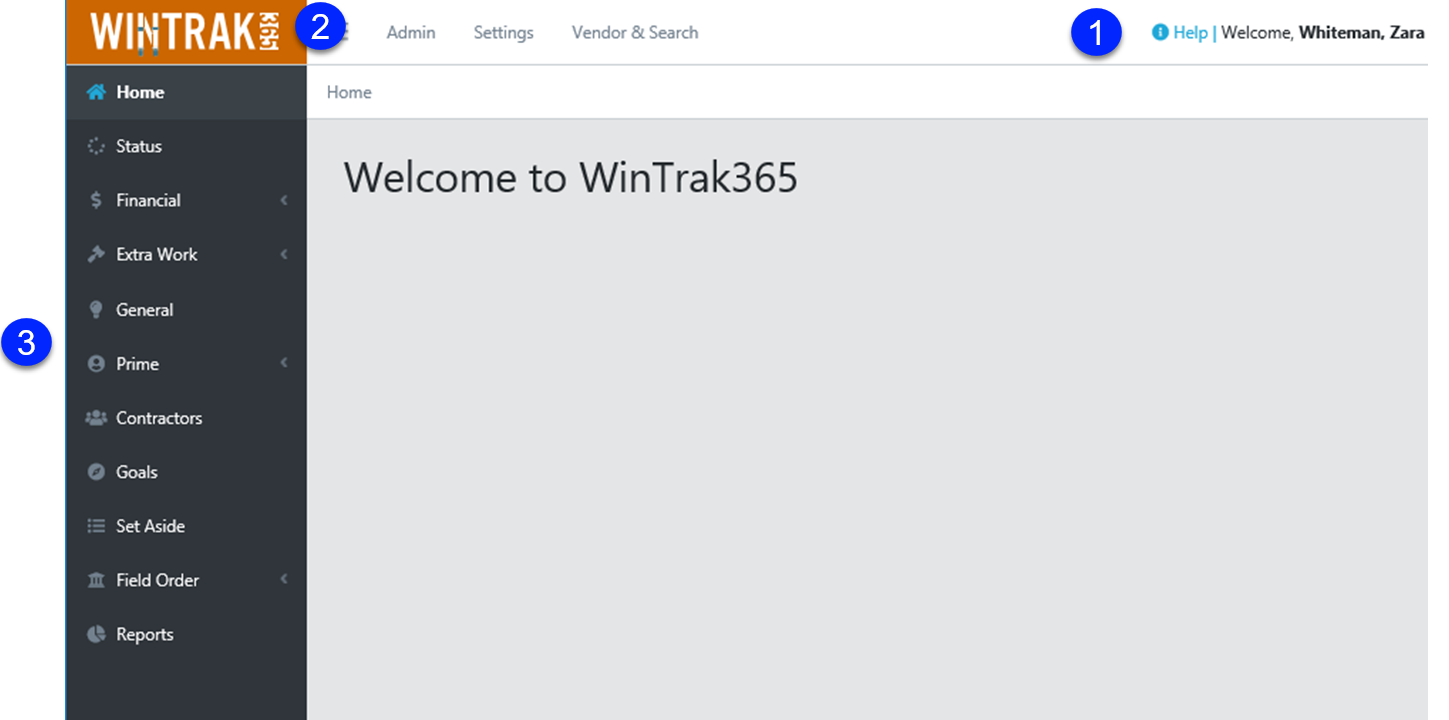
- User Name and Help Content - Displays user name and access to Help Content
- Application Settings (options displayed depend on the Users Role)
- Admin
- Users & Roles – List of Users and Roles. Each user is assigned to one or more roles. Each role has a defined permission for each module of the application. Permissions include full control, edit, read-only, and no-access.
- Data Management – List of all reference data grouped by categories, such as GL Accounts, Business Codes, Facility Codes, Close & Delay Codes, Cost Centers, and Operations.
- Facilities – List of the facilities (Name, Group Name, Managed by and Status)
- Settings
- Sign Out – Sign out of your Microsoft Account
- User Account Details – View details such as permissions information about the account with which you are logged in.
- Vendor & Forms
- Vendor Database - the repository of all the vendor records
- Forms - List of all the forms and templates