Create a New Work Order
- Select the Financial Module from the Main Menu
- Select Summary from the Financial main menu
- Select a Contract (if it is not already selected)
- Click Work Order on the Summary page
Note: System displays the Work Order for the Contract
- Click the
 New Work Order icon on the Work Order header
New Work Order icon on the Work Order header
Note: System displays the New Work Order form
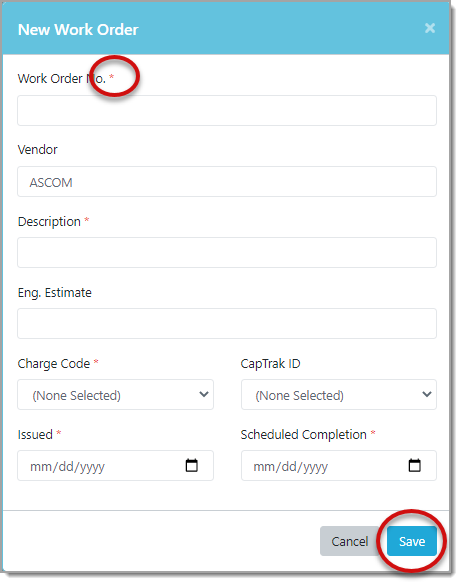
- Enter the New Work Order fields. The fields with a red asterisk are required.
- Work Order Number
- Vendor (default is set to prime contractor)
- Description
- Engineers Estimate
- Charge Code
- CapTrak ID
- Issued Date
- Schedule Completion Date
- Click Save